Project overview
I. GENERAL ISSUES
What is Zelist Monitor?1
What is Zelist Monitor used for?2
Who is Zelist Monitor recommended to?3
What does Zelist Monitor monitor?4
I am missing an article from the monitoring. What is the explanation?5
Why don't you monitor all aggregators?6
II. INTERFACE DESCRIPTION
Homepage description - Monitored expressions1
What is the workflow for Zelist Monitor?2
Why are groups helpful?3
How do I introduce expressions for monitoring?4
Do I introduce expression with or without diacritics?5
Can the introduced expressions be modified?6
How do the introduced expressions differ according to the monitoring module?7
How do I receive the monitoring results?8
Demographic and geographical statistics9
What is the Viewership?10
What is the estimaned Viewership of a mention?11
How is the (estimated) Viewership of a mention computed?12
How is the average traffic estimated for Zelist blogs that are not enrolled on Trafic.ro?13
How is the (estimated) Viewership graphically represented?14
What is the impact of a mention?15
How is the Viewership of a social media channel computed?16
What is the importance of a source and how is it computed?17
What is the relevance of a mention and how can I change it?18
What does the sentiment represent?19
How can I use tags?20
Tagcloud: the brand's radiography in social media21
Filter of results22
Multiple marking in the filtration of appereances23
Filtered results can be exported24
Favourite articles can be sent via e-mail25
What can we find in the Influencers sub-menu?26
Customs lists27
Alert + Daily/weekly summary facility28
How do I set alerts in Romanian?29
Automatic analysis presentation30
Graphic customization of automatic analysis31
How do I add an analysis in Romanian?32
Sections of the automatic analysis33
Methods of exporting the content and of using it with other applications34
Methods of directly integrating the content in other applications35
Collaborative work and sub-user accounts36
Task management37
What is Social Media Campaigns Monitor?38
Alerts In Social Media Campaigns Monitor39
Social Media Insights40
.roBlogs Index, .roTwitter Index, .roFacebookIndex, .roOnline_press Index41
II.
4.
4.
How do I introduce expressions for monitoring?
Expressions and groups can be addedin the "Add expressions" section.
For both types of expressions (Unibrand or Multibrand) we introduce in the "Expression" field the expression that we want to monitor.
Definition of the Unibrand expression: Is consisting of a single basic word (Brand) or a single root word + a number of terms that are related to the same keyword. By entering a unibrand expression, a single brand or subject will be monitored and a single expression from your account will be consumed.
Example of an Unibrand expression: “Pepsi OR Pepsi-Cola OR PepsiCola OR Pepsi-Max OR PepsiMax OR Pepsi-Twist OR PepsiTwist OR PepsiRomania OR Pepsi Romania OR CampaniaPepsi OR CampaniePepsi OR CampanieiPepsi OR CampaniilorPepsi OR CampaniiPepsi OR CampaniilePepsi OR PepsiCo OR Pepsi-Co OR ConcursPepsi OR ConcursulPepsi OR ConcursuluiPepsi OR ConcursuriPepsi OR ConcursuluiPepsi OR CrystalPepsi OR CompaniaPepsi OR CompanieiPepsi”
Definition of the Multibrand expression: Is consisting of at least two or more basic words or at least two or more different root words + the related terms of each root or basic word. Each keyword (brand) or variations of the keyword is entered one at a time. Once all the keywords have been entered, a single multibrand expression will be generated and will monitor all the brands and topics that sum-up the same expression. For each basic word / root (brand) inserted on a separate row an expression will be consumed from your account.
Example of a multibrand expression with 2 different keywords (2 brands):
[Pepsi OR Pepsi-Cola OR PepsiCola OR Pepsi-Max OR PepsiMax OR Pepsi-Twist OR Pepsi-Twis OR PepsiRomania OR CampaniaPepsi OR PepsiCo OR Pepsi-Co OR ConcursPepsi OR CrystalPepsi] OR [Coca-Cola OR Coca Cola OR Cola OR Coca OR CocaCola OR Coke]
First Basic Word / Brand: "Pepsi"
Related Terms: “Pepsi OR Pepsi-Cola OR PepsiCola OR Pepsi-Max OR PepsiMax OR Pepsi-Twist OR Pepsi-Twis OR PepsiRomania OR CampaniaPepsi OR PepsiCo OR Pepsi-Co OR ConcursPepsi OR CrystalPepsi“
Second Basic Word / Brand: "Coca-Cola"
Related Terms: “Coca-Cola OR Coca Cola OR Cola OR Coca OR CocaCola OR Coke“
At the second step, "Add expression to the group", we have the possibility to add the introduced expression in the default group which is created automatically by the system or you can define our own group by clicking on "Create a new group" and introducing the name of the group.
At the third step, we have the possibility of deleting returned results that contain irrelevant terms for your context.
For example, we introduce the brand ING for monitoring and we do not want results that contain ing. Ionut Popescu to be returned (ing. being the Romanian abbreviation for engineer). In this case, we introduce in the available space ing. and so we eliminate all irrelevant results.
Another example: we want to see all articles about the brand "Dinamo", but we are not interested in articles about "Dinamo" and "Borcea". In this case, we need to mention in the "Remove results which contain the following terms" field the word "Borcea" and all posts containing that word will be eliminated from the analysis.
At the next step, we have to choose the method in which we will introduce the expression by selecting one of the 3 options.
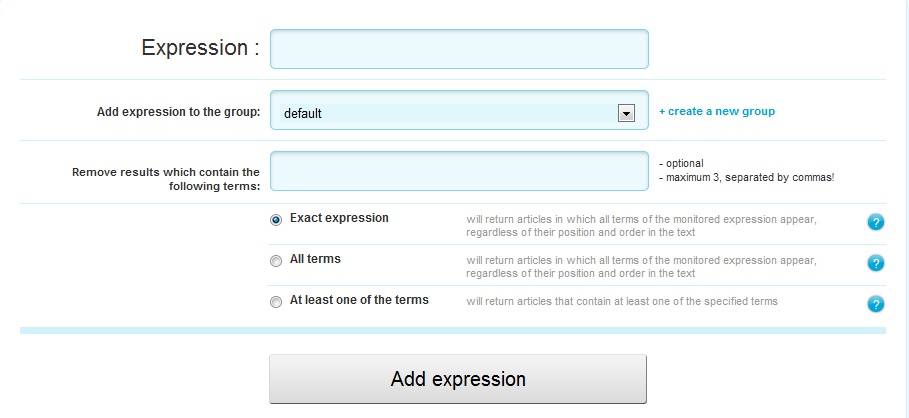
The "Exact expression" option will return only posts/articles in which the specified monitored expression appears in the exact form in which you mentioned it. For example: if we set "Ciuc beer" as an "Exact expression" all posts/articles containing that exact expression, in that exact form and term order ("Ciuc beer") will be generated.
The "All terms" option will show all posts/articles in which the specified expression appears, but without taking into account the strict order in which the specified terms, components of the expression, appear. For example, if we set "Ciuc beer" as "All terms", you will receive all posts that contain the two terms, "beer" and "Ciuc", without taking into account the strict order in which they are mentioned; the term "beer" could appear at the beginning of the article and the term "Ciuc" could appear at the end.
The "At least one term" option will show all articles that contain at least one of the set terms. For example, if we monitor "Ciuc beer" with "At least one term", then all posts/articles containing the term "beer" and all posts/articles containing the term "Ciuc" will appear. It is recommended that expressions containing only one term be monitored as an "Exact expression".
Introducing expressions that contain more than one term
If in the monitored expression there is a group of terms that together define a single concept, then these shall be introduced between quotes.
Expressions introduced between quotes will be considered as one term.
For "Exact expression":
For "At least one term":
For both types of expressions (Unibrand or Multibrand) we introduce in the "Expression" field the expression that we want to monitor.
Definition of the Unibrand expression: Is consisting of a single basic word (Brand) or a single root word + a number of terms that are related to the same keyword. By entering a unibrand expression, a single brand or subject will be monitored and a single expression from your account will be consumed.
Example of an Unibrand expression: “Pepsi OR Pepsi-Cola OR PepsiCola OR Pepsi-Max OR PepsiMax OR Pepsi-Twist OR PepsiTwist OR PepsiRomania OR Pepsi Romania OR CampaniaPepsi OR CampaniePepsi OR CampanieiPepsi OR CampaniilorPepsi OR CampaniiPepsi OR CampaniilePepsi OR PepsiCo OR Pepsi-Co OR ConcursPepsi OR ConcursulPepsi OR ConcursuluiPepsi OR ConcursuriPepsi OR ConcursuluiPepsi OR CrystalPepsi OR CompaniaPepsi OR CompanieiPepsi”
Definition of the Multibrand expression: Is consisting of at least two or more basic words or at least two or more different root words + the related terms of each root or basic word. Each keyword (brand) or variations of the keyword is entered one at a time. Once all the keywords have been entered, a single multibrand expression will be generated and will monitor all the brands and topics that sum-up the same expression. For each basic word / root (brand) inserted on a separate row an expression will be consumed from your account.
Example of a multibrand expression with 2 different keywords (2 brands):
[Pepsi OR Pepsi-Cola OR PepsiCola OR Pepsi-Max OR PepsiMax OR Pepsi-Twist OR Pepsi-Twis OR PepsiRomania OR CampaniaPepsi OR PepsiCo OR Pepsi-Co OR ConcursPepsi OR CrystalPepsi] OR [Coca-Cola OR Coca Cola OR Cola OR Coca OR CocaCola OR Coke]
Example of a multibrand expression with 2 different keywords (2 brands):
Multibrand Expression Format: [Pepsi OR Pepsi-Cola OR PepsiCola OR Pepsi-Max OR PepsiMax OR Pepsi-Twist OR Pepsi-Twis OR PepsiRomania OR CampaniaPepsi OR PepsiCo OR Pepsi-Co OR ConcursPepsi OR CrystalPepsi] OR [Coca-Cola OR Coca Cola OR Cola OR Coca OR CocaCola OR Coke]
Composed of:
First Basic Word / Brand: Pepsi
Related Terms: “Pepsi OR Pepsi-Cola OR PepsiCola OR Pepsi-Max OR PepsiMax OR Pepsi-Twist OR Pepsi-Twis OR PepsiRomania OR CampaniaPepsi OR PepsiCo OR Pepsi-Co OR ConcursPepsi OR CrystalPepsi“
Second Basic Word / Brand: Coca-Cola
Related Terms: “Coca-Cola OR Coca Cola OR Cola OR Coca OR CocaCola OR Coke“
Example of a multibrand expression with 2 different keywords (2 brands):
Multibrand Expression Format: [Pepsi OR Pepsi-Cola OR PepsiCola OR Pepsi-Max OR PepsiMax OR Pepsi-Twist OR Pepsi-Twis OR PepsiRomania OR CampaniaPepsi OR PepsiCo OR Pepsi-Co OR ConcursPepsi OR CrystalPepsi] OR [Coca-Cola OR Coca Cola OR Cola OR Coca OR CocaCola OR Coke]
Composed of:
First Basic Word / Brand: Pepsi
Related Terms: “Pepsi OR Pepsi-Cola OR PepsiCola OR Pepsi-Max OR PepsiMax OR Pepsi-Twist OR Pepsi-Twis OR PepsiRomania OR CampaniaPepsi OR PepsiCo OR Pepsi-Co OR ConcursPepsi OR CrystalPepsi“
Second Basic Word / Brand: Coca-Cola
Related Terms: “Coca-Cola OR Coca Cola OR Cola OR Coca OR CocaCola OR Coke“
Composed of: First Basic Word / Brand: "Pepsi"
Related Terms: “Pepsi OR Pepsi-Cola OR PepsiCola OR Pepsi-Max OR PepsiMax OR Pepsi-Twist OR Pepsi-Twis OR PepsiRomania OR CampaniaPepsi OR PepsiCo OR Pepsi-Co OR ConcursPepsi OR CrystalPepsi“
Second Basic Word / Brand: "Coca-Cola"
Related Terms: “Coca-Cola OR Coca Cola OR Cola OR Coca OR CocaCola OR Coke“
At the second step, "Add expression to the group", we have the possibility to add the introduced expression in the default group which is created automatically by the system or you can define our own group by clicking on "Create a new group" and introducing the name of the group.
At the third step, we have the possibility of deleting returned results that contain irrelevant terms for your context.
For example, we introduce the brand ING for monitoring and we do not want results that contain ing. Ionut Popescu to be returned (ing. being the Romanian abbreviation for engineer). In this case, we introduce in the available space ing. and so we eliminate all irrelevant results.
Another example: we want to see all articles about the brand "Dinamo", but we are not interested in articles about "Dinamo" and "Borcea". In this case, we need to mention in the "Remove results which contain the following terms" field the word "Borcea" and all posts containing that word will be eliminated from the analysis.
At the next step, we have to choose the method in which we will introduce the expression by selecting one of the 3 options.
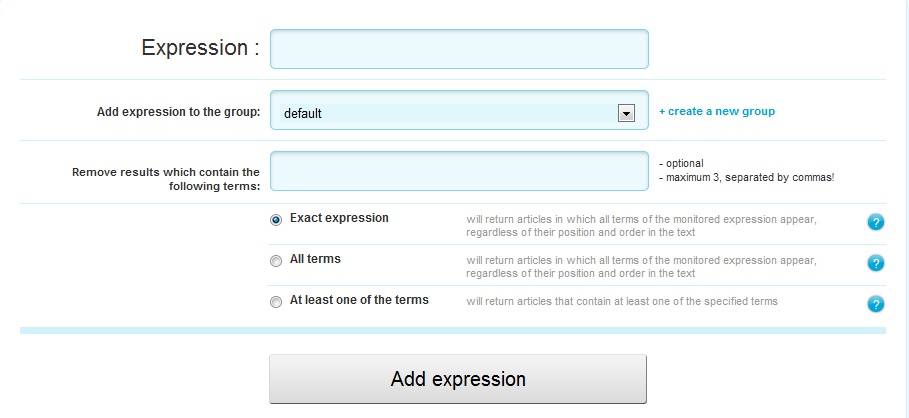
The "Exact expression" option will return only posts/articles in which the specified monitored expression appears in the exact form in which you mentioned it. For example: if we set "Ciuc beer" as an "Exact expression" all posts/articles containing that exact expression, in that exact form and term order ("Ciuc beer") will be generated.
The "All terms" option will show all posts/articles in which the specified expression appears, but without taking into account the strict order in which the specified terms, components of the expression, appear. For example, if we set "Ciuc beer" as "All terms", you will receive all posts that contain the two terms, "beer" and "Ciuc", without taking into account the strict order in which they are mentioned; the term "beer" could appear at the beginning of the article and the term "Ciuc" could appear at the end.
The "At least one term" option will show all articles that contain at least one of the set terms. For example, if we monitor "Ciuc beer" with "At least one term", then all posts/articles containing the term "beer" and all posts/articles containing the term "Ciuc" will appear. It is recommended that expressions containing only one term be monitored as an "Exact expression".
Introducing expressions that contain more than one term
If in the monitored expression there is a group of terms that together define a single concept, then these shall be introduced between quotes.
Expressions introduced between quotes will be considered as one term.
For "Exact expression":
- If the expression is introduced between quotation marks or without quotation marks, it will be treated as a single term. For example, regardless of whether we write "Prima TV" or Prima TV, the system will monitor the expression as one term;
- If the expression is comprised from Andreea Raicu "Prima TV", then the system will monitor it as Andreea Raicu "Prima TV", in this order;
- If the expression consists of Andreea Raicu Prima TV, then the system will monitor Andreea, Raicu, Prima, TV;
- If the introduced expression consists of "Andreea Raicu" Prima TV, the system will monitor "Andreea Raicu" as a single term and Prima TV;
For "At least one term":
- If the introduced expression consists of Andreea Raicu Prima TV, then the system will return all articles that contain one of the terms: Andreea, Raicu, Prima, TV;
- If the introduced expression consists of "Andreea Raicu” “Prima TV”, then the system will monitor all articles which contain on if the terms: Andreea Raicu or Prima TV.