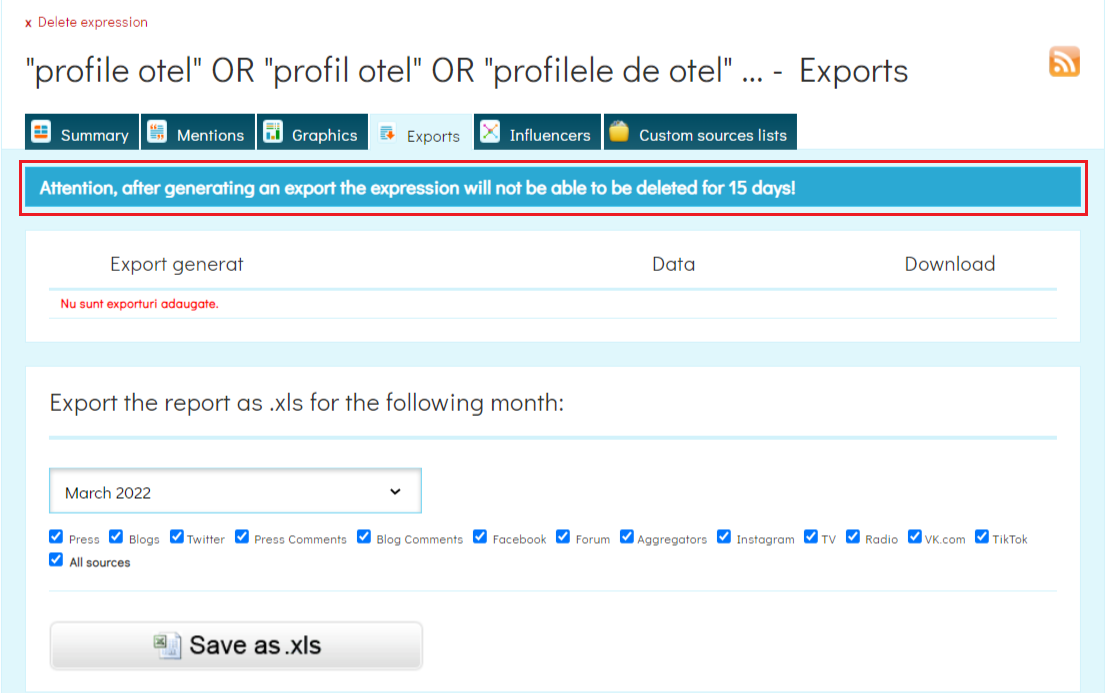Project overview
I. GENERAL ISSUES
What is Zelist Monitor?1
What is Zelist Monitor used for?2
Who is Zelist Monitor recommended to?3
What does Zelist Monitor monitor?4
I am missing an article from the monitoring. What is the explanation?5
Why don't you monitor all aggregators?6
II. INTERFACE DESCRIPTION
Homepage description - Monitored expressions1
What is the workflow for Zelist Monitor?2
Why are groups helpful?3
How do I introduce expressions for monitoring?4
Do I introduce expression with or without diacritics?5
Can the introduced expressions be modified?6
How do the introduced expressions differ according to the monitoring module?7
How do I receive the monitoring results?8
Demographic and geographical statistics9
What is the Viewership?10
What is the estimaned Viewership of a mention?11
How is the (estimated) Viewership of a mention computed?12
How is the average traffic estimated for Zelist blogs that are not enrolled on Trafic.ro?13
How is the (estimated) Viewership graphically represented?14
What is the impact of a mention?15
How is the Viewership of a social media channel computed?16
What is the importance of a source and how is it computed?17
What is the relevance of a mention and how can I change it?18
What does the sentiment represent?19
How can I use tags?20
Tagcloud: the brand's radiography in social media21
Filter of results22
Multiple marking in the filtration of appereances23
Filtered results can be exported24
Favourite articles can be sent via e-mail25
What can we find in the Influencers sub-menu?26
Customs lists27
Alert + Daily/weekly summary facility28
How do I set alerts in Romanian?29
Automatic analysis presentation30
Graphic customization of automatic analysis31
How do I add an analysis in Romanian?32
Sections of the automatic analysis33
Methods of exporting the content and of using it with other applications34
Methods of directly integrating the content in other applications35
Collaborative work and sub-user accounts36
Task management37
What is Social Media Campaigns Monitor?38
Alerts In Social Media Campaigns Monitor39
Social Media Insights40
.roBlogs Index, .roTwitter Index, .roFacebookIndex, .roOnline_press Index41
II.
24.
24.
Filtered results can be exported
Zelist Monitors users can search and filter the apparitions using certain keywords. We've also implemented an export mode for the filtered articles. This mode can be accessed after the search of the articles, through the gren icon from the right side of the filter field.
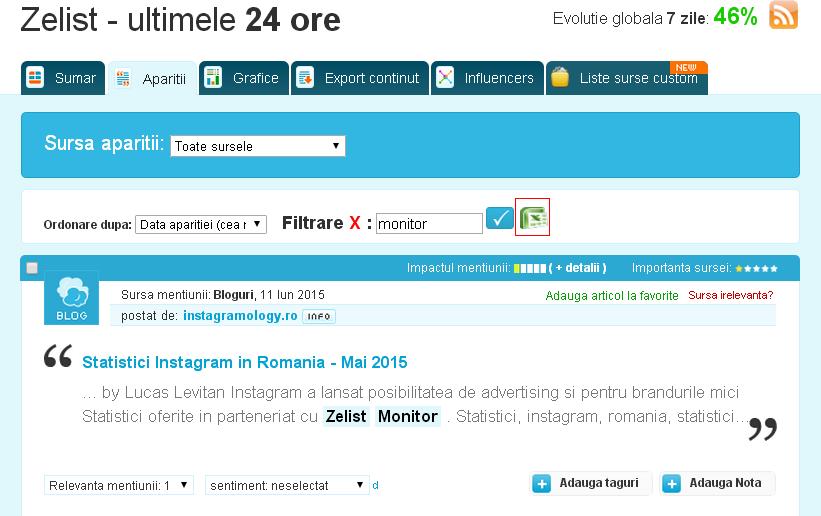
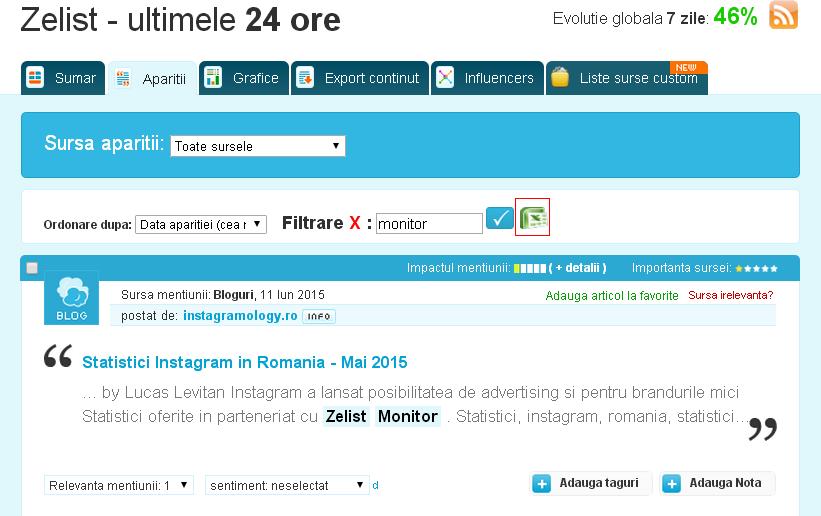
The document will be exported in .xls and will present, for each article, the name of the source and its type (aggregator, press, Facebook page), the date, the link, the content, the viewership, the source's relevance, the semntiment, the notes and, if there is the case, the number of likes, comments and shares from Facebook and the numbers of trackbacks from Twitter and blogs.
Attention! Once the expression is exported, it will become unvailable from deletion for 15 days calculated from the first export date.