Project overview
I. GENERAL ISSUES
What is Zelist Monitor?1
What is Zelist Monitor used for?2
Who is Zelist Monitor recommended to?3
What does Zelist Monitor monitor?4
I am missing an article from the monitoring. What is the explanation?5
Why don't you monitor all aggregators?6
II. INTERFACE DESCRIPTION
Homepage description - Monitored expressions1
What is the workflow for Zelist Monitor?2
Why are groups helpful?3
How do I introduce expressions for monitoring?4
Do I introduce expression with or without diacritics?5
Can the introduced expressions be modified?6
How do the introduced expressions differ according to the monitoring module?7
How do I receive the monitoring results?8
Demographic and geographical statistics9
What is the Viewership?10
What is the estimaned Viewership of a mention?11
How is the (estimated) Viewership of a mention computed?12
How is the average traffic estimated for Zelist blogs that are not enrolled on Trafic.ro?13
How is the (estimated) Viewership graphically represented?14
What is the impact of a mention?15
How is the Viewership of a social media channel computed?16
What is the importance of a source and how is it computed?17
What is the relevance of a mention and how can I change it?18
What does the sentiment represent?19
How can I use tags?20
Tagcloud: the brand's radiography in social media21
Filter of results22
Multiple marking in the filtration of appereances23
Filtered results can be exported24
Favourite articles can be sent via e-mail25
What can we find in the Influencers sub-menu?26
Customs lists27
Alert + Daily/weekly summary facility28
How do I set alerts in Romanian?29
Automatic analysis presentation30
Graphic customization of automatic analysis31
How do I add an analysis in Romanian?32
Sections of the automatic analysis33
Methods of exporting the content and of using it with other applications34
Methods of directly integrating the content in other applications35
Collaborative work and sub-user accounts36
Task management37
What is Social Media Campaigns Monitor?38
Alerts In Social Media Campaigns Monitor39
Social Media Insights40
.roBlogs Index, .roTwitter Index, .roFacebookIndex, .roOnline_press Index41
II.
38.
38.
What is Social Media Campaigns Monitor?
What is Social Media Campaigns Monitor?
Social Media Campaign Monitor is a new tool from Zelist Monitor, which allows you to monitor the level of dissemination of your messages in social media. In other words, you introduce the links where you launched a campaign on social media and we tell you where they spread and what reach they had.
You can access this tool from the main menu, section "Campaign monitor".
What are the steps that i have to follow in order to generate results?
First, you have to create the Campaign by introducing its name in the work field, the period in which you wish to monitor it (the monitoring period coincides in most cases with the campaign period), and then you have to press the "Add" button.

Automatically, you will be redirected in the campaign page.
Once you have set the monitoring period, you can change it in the campaign page.

In the next step, you have to introduce the campaign links in the "Add a link" field. For premium accounts, Zelist Monitor offers a number of 35 links for monitoring.
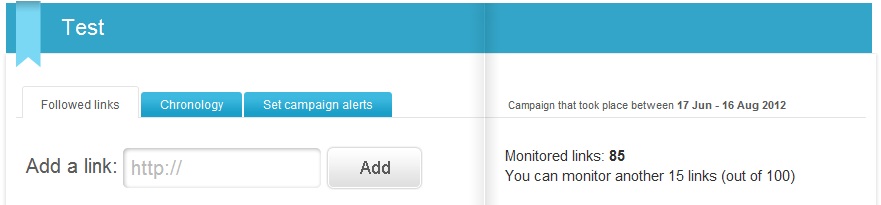
On the left side of the screen, you have information about the monitored links, titles of the monitored posts. If you wish to delete a certain link, you can do that by pressing the red color "X" button.
On the right side, you have information about the number of links monitored and the number of available links for monitoring. Also, you can see the reach of the campaign, representing the value of the reach index of all campaign links, but also the reach for each link. The reach for each link is represented by the total number of mentions and the total number of visitors that have been exposed to the campaign message.
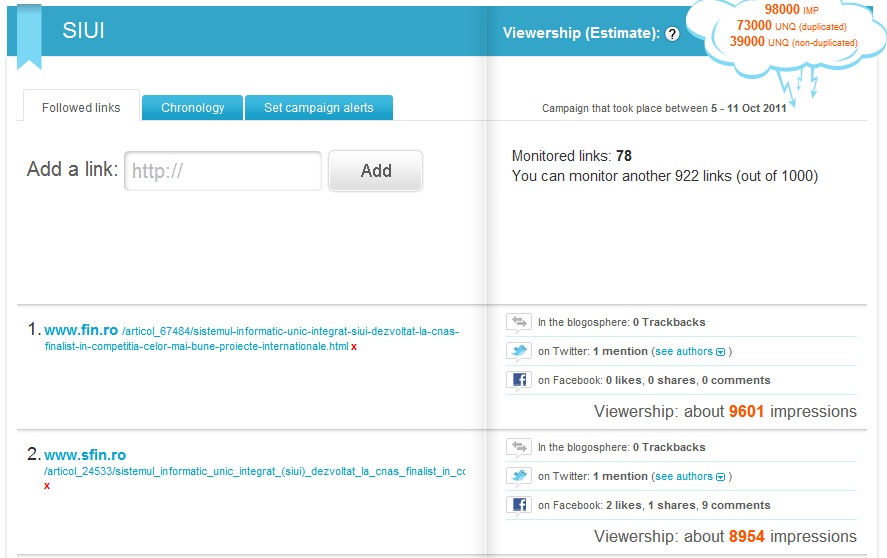
The estimations related to the reach of a campaign take into account various factors, such as:
We are aware that this approximation has its limitations (firstly due to limited information), but we think that, at least for guidance, this approximation is useful in the communication activity.
In the "Chronology" section, you can see the dissemination of your campaign message in the blogosphere. You can notice how the message in the monitored links spread and was debated in new blog posts.
On the left side of the screen, you can see the mentions of your campaign message on other blogs. On the right side we show information about the blogs that disseminated you campaign message (name of the blog and general rank in Zelist.ro).

Social Media Campaign Monitor is a new tool from Zelist Monitor, which allows you to monitor the level of dissemination of your messages in social media. In other words, you introduce the links where you launched a campaign on social media and we tell you where they spread and what reach they had.
You can access this tool from the main menu, section "Campaign monitor".
What are the steps that i have to follow in order to generate results?
First, you have to create the Campaign by introducing its name in the work field, the period in which you wish to monitor it (the monitoring period coincides in most cases with the campaign period), and then you have to press the "Add" button.

Automatically, you will be redirected in the campaign page.
Once you have set the monitoring period, you can change it in the campaign page.

In the next step, you have to introduce the campaign links in the "Add a link" field. For premium accounts, Zelist Monitor offers a number of 35 links for monitoring.
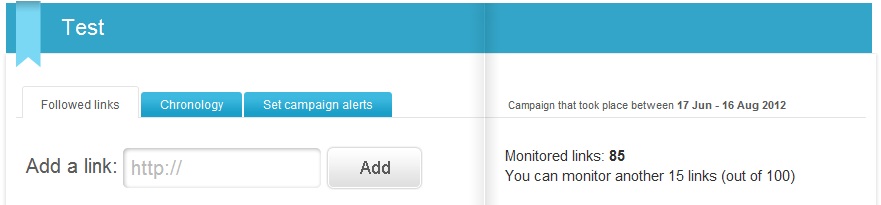
On the left side of the screen, you have information about the monitored links, titles of the monitored posts. If you wish to delete a certain link, you can do that by pressing the red color "X" button.
On the right side, you have information about the number of links monitored and the number of available links for monitoring. Also, you can see the reach of the campaign, representing the value of the reach index of all campaign links, but also the reach for each link. The reach for each link is represented by the total number of mentions and the total number of visitors that have been exposed to the campaign message.
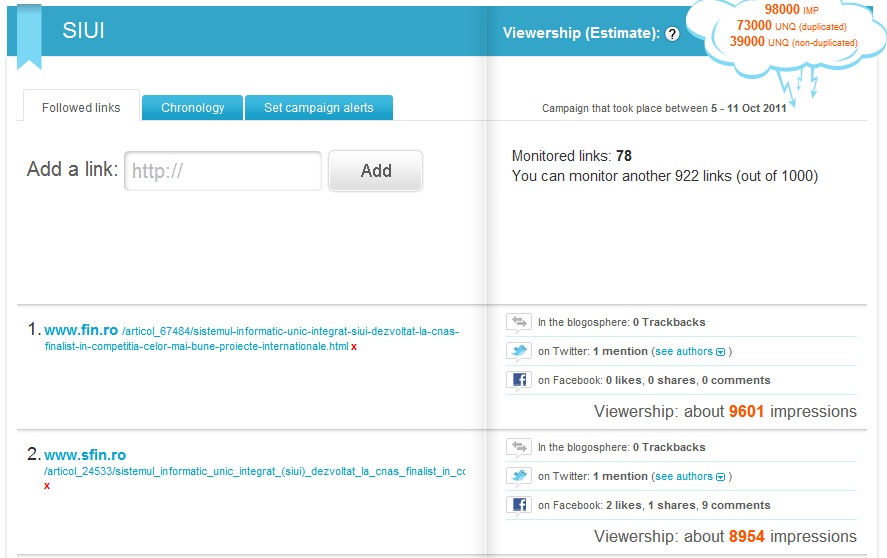
The estimations related to the reach of a campaign take into account various factors, such as:
- the approximate number of readers of a blog
- the number of followers of a Twitter account
- the dissemination degree on Facebook (shares, comments, likes)
- the duplication of the target audience (for example repeated messages on the same blog/Twitter account)
We are aware that this approximation has its limitations (firstly due to limited information), but we think that, at least for guidance, this approximation is useful in the communication activity.
In the "Chronology" section, you can see the dissemination of your campaign message in the blogosphere. You can notice how the message in the monitored links spread and was debated in new blog posts.
On the left side of the screen, you can see the mentions of your campaign message on other blogs. On the right side we show information about the blogs that disseminated you campaign message (name of the blog and general rank in Zelist.ro).
